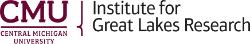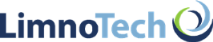Great Lakes Coastal Wetland Decision Support Tool (CWDST)
Decision Support Tools
Predefined Scenarios

Filtering Attributes (optional)
Ranking Attributes (optional)
Scenario Options
Date created: (not available)
Date last revised: (not available)
Define Area of Interest (AOI)
After clicking the above button, draw a rectangle over your area of interest on the map. (Note that this will constrain the sites that are included in the filtering, ranking, and reporting options.)
Predefined Scenarios

Please Note: applying a predefined scenario will overwrite any filters and ranking schemes that you have previously applied.
Filtering Attributes (optional)
Select filter(s): 
Current filters:
Ranking Attributes (optional)
Select ranking attribute(s): 
Current rank attributes: